FUTWIZ Dylan's Camera Settings
Set up your camera like a pro
Camera settings are important and a lot of people don’t pay enough attention to them in EA FC 24. Camera settings change the way you see the pitch and play the game. In my youth I enjoyed using “Pro” Camera Setting and had fun with it, but then I changed the setting to your usual “Tele” and it completely transformed the game for me. FUTWIZ Pro Dylan is going to tell us what camera settings he recommends using and why.
Dylan believes that “Co-Op” is the best Single Player Camera out there with 10 height and 10 zoom. This way he can see pretty much a full half of the pitch at all times.
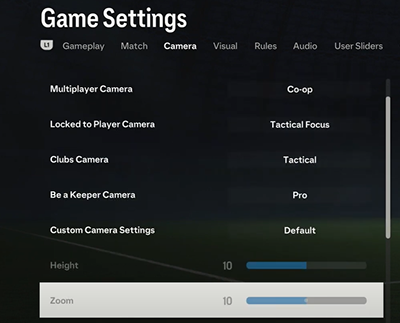
This means, in his build up he can see perfect opportunities for through balls, crosses or player runs. Basically, all kinds of passes, that in some camera angles that are more zoomed in, such as “Tele Broadcast” for example, might not let you see just as well.
Also, when you’re defending, because you can see pretty much the full half of a pitch, you won’t get caught by a through full field ball. Tracking runs is so much easier, in Dylan’s opinion when you are using these settings.
Dylan would recommend leaving them on 10 height and 10 zoom. Because, if you tinker with this and zoom out a bit more, it does become a bit difficult to see the intricacies on the pitch, when it comes down to dribbling and some of the passing lanes. So, that’s why Dylan recommends leaving it on default. Hopefully, you’ll try these settings out and you’ll see better runs by your attacking players and in defense, you’ll track players easier and will get better results!