FUTWIZ Stokes FC 24 In Game Settings
Set up your game like a pro
Let's take a look at what FUTWIZ pro player Stokes uses for his in game settings on EA FC 24. In game settings are massive for finding what you are comfortable with and having a play around with them to find what works best for you.
The first thing to note about Stokes’ in-game settings is that he is on the “Competitive” preset as that is always active in online games in Ultimate Team and during pro play.

This will lock Auto Shots & Assisted Headers to always off.
Moving on to Shot assistance and timed finishing. Stokes has Shot assistance on Assisted as he prefers this over Precision and Timed Finishing on. Playing without timed finishing puts you at a massive disadvantage in-game so we will always recommend you learn how to green time your shots, you will see an instant improvement on taking your chances.
Next up is the passing options, these are all personal preference and the reason Stokes uses Semi-Assisted on almost every one is because he likes to have the ability to aim his crosses and passes rather than the game doing it for you as this can lead to you crossing the ball to the wrong player fairly often.
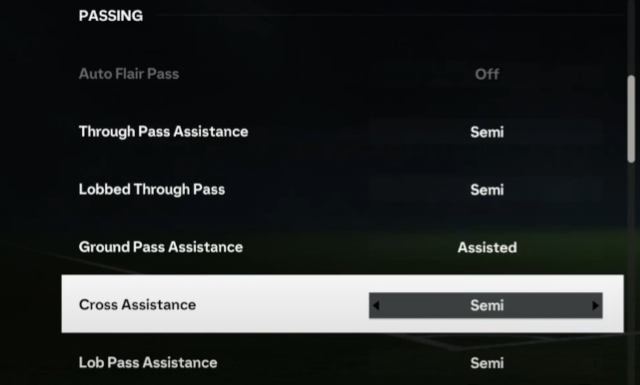
Advanced Defending or Tactical Defending?
This has been a big topic during the start of FC 24 with the introduction of Advanced Defending. Stokes has opted to go with Advanced to be able to use the feature to shoulder challenge or a seal-out with X on PlayStation or A on Xbox.
Player Switching options.
Key things to note here are the use of Player Lock and Right Stick Switching Sensitivity. Player Lock in this year's game is a really strong feature if you are able to use it correctly. For an unknown reason when you activate the player lock and switch to the receiver your passes seem to be a lot better than if you were to manually do them yourself.
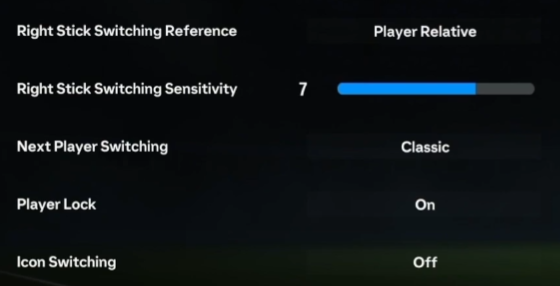
With this being the first time we have had the ability to change the Right Stick Switching Sensitivity Stokes has decided to bump it up to make his switching that little bit quicker which in a big game one wrong switch could be the reason you lose. This is something you will need to find out what works best for you after several games.
The last key thing to note is whether or not Stokes uses Analog Sprint?
The answer is no as he feels this setting is always best turned off, your players get to their top speed quicker but you lose a little bit of control with the ball whereas if you had it on it would be the other way around.
![]()
Check out the video above and pause the video to copy over his settings and see if they can improve your game!