FUTWIZ EthxnH FC 24 In Game Settings
Set up your game like a pro
In EA FC 24 settings play a huge part in our gameplay. Some little changes to them can drastically change your gameplay. We asked our pro player Ethan to show his settings and explain why he chose those exact options.
As a Pro player he has to use “Competitive” preset by restrictions, which changes most of his settings. He’ll run through them right now.
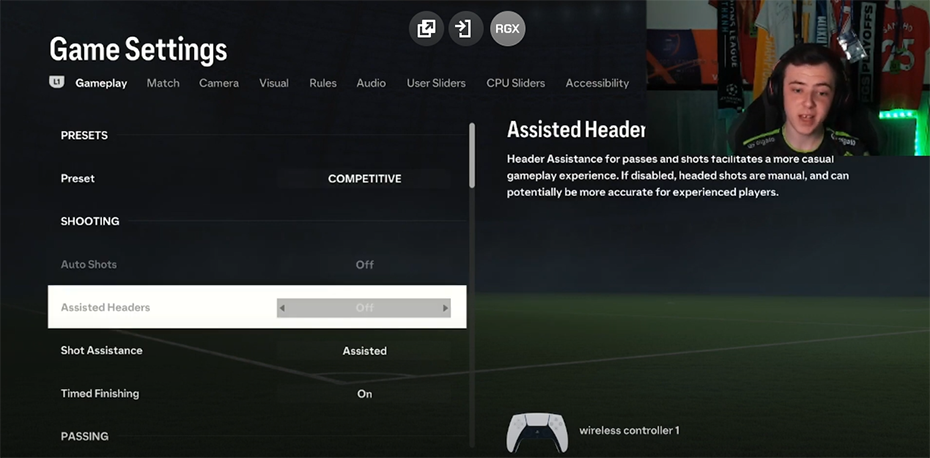
He uses Shot Assistance on “Assisted”, which helps him with shooting. Timed Finishing “On” which is very important personally for him. It gives you a great chance of scoring more goals, if you get used to it. Don’t be afraid to learn “Timed Finishing” and get good with it.
Passing options Ethan is using are mostly by default what’s given to him by EA. Wherever it’s set on “assisted” – he keeps it, as it helps quite a lot.
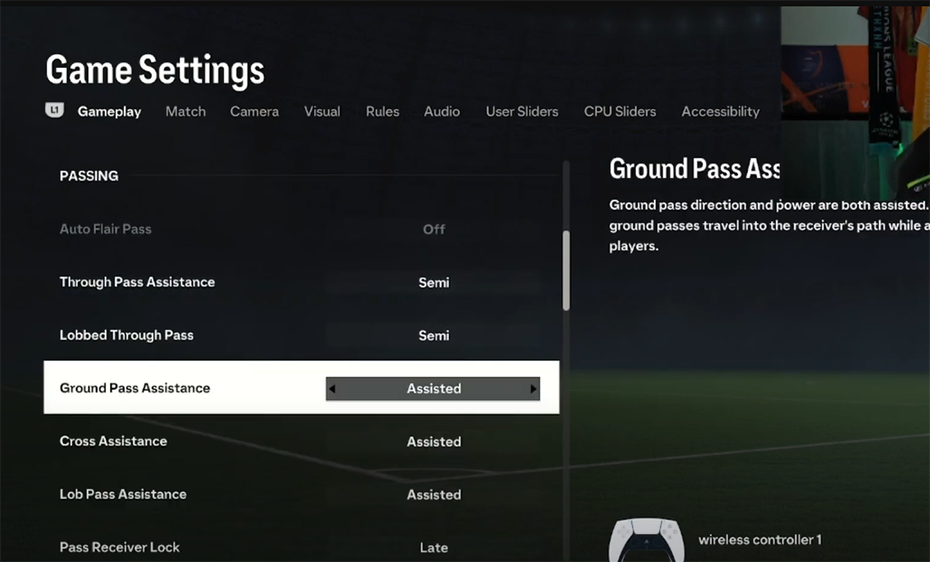
In defense he recommends using Directional on “Clearance assistance”, this way you can actually control where you’re clearing the ball. Ethan finds it very very useful for his play style.
Advanced Defending is his preferred choice. This setting is different this year, while using it, Ethan can seal out defenders. It's a different way to defend but very effective, he recommends you trying it out.
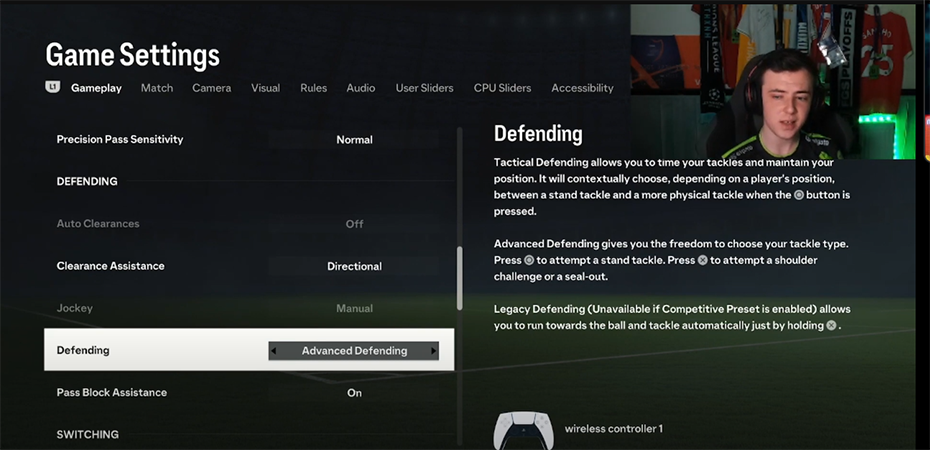
Other settings are set by default, but “Right Stick Switching” set up on 4. EA gave this setting by default and Ethan doesn’t want to change it too much.
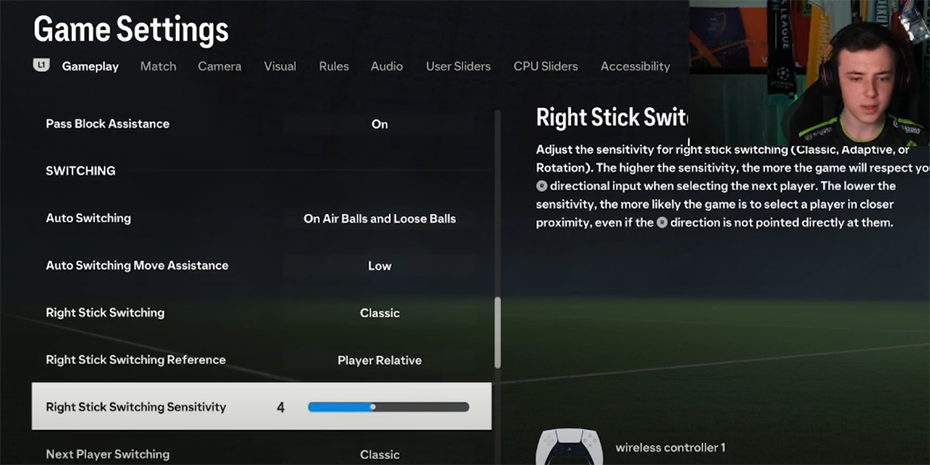
Player lock is “on”, it’s super effective this year, especially when you’re running down the line and you want to control the player you want to pass to to put in a certain area. It's a very useful setting, so try it out.
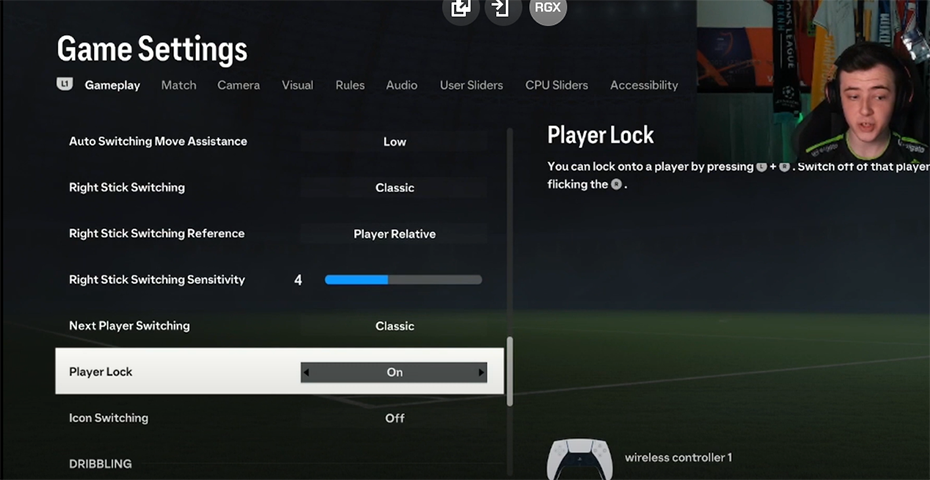
Ethan doesn’t use “Orbit Dribbling” and doesn’t recommend you using it, as it’s not very useful.
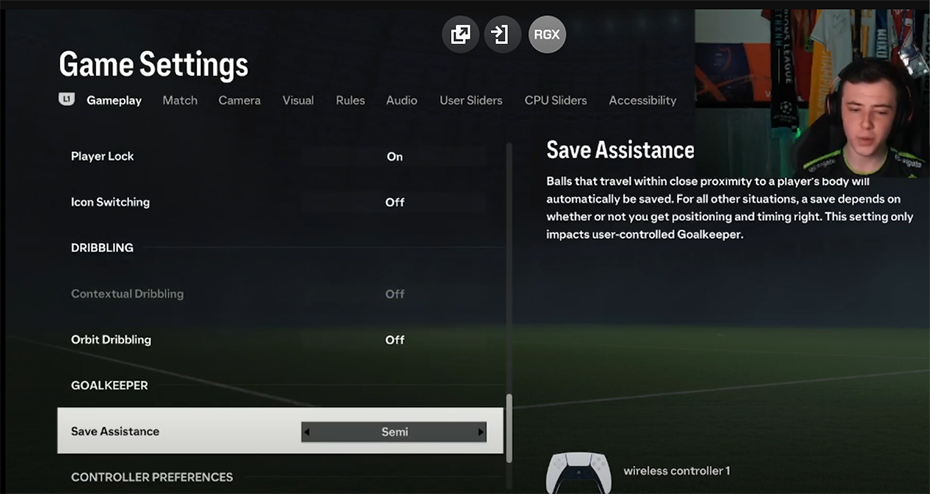
Rest of the settings are off, nothing complicated.

These are very simple, but effective tactics, so we hope that these settings will help you explore more stuff in your gameplay and maybe you’ll find something very effective.