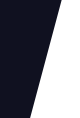99 rated player evolutions exist and I am going to explain to you how this is possible:
Note: These two example evolutions are unavailable, due to the ‘Keep Up’ evolution being unable to be started
Evolutions have been in the game for a while now, and everyone knows the basic functionality of them, however there is some advanced ways for you to create incredible unique players.
In this article I am going to explain and show how you can use the FUTWIZ site and its tools to:
- Check all available evolutions for a player
- Create custom evolutions for a player by using the My Custom Evolutions featureli>
- Create custom chained evolutions by using the Custom Chain Generator feature
Note: for the custom evolution features to work you will need to have an account created and logged into on the FUTWIZ website.
So for this example we are going to use the extremely popular Michel Ndary Adopo and we are going to take his 61 rated card and turn him into a 97 rated card
I understand that seems like a huge upgrade and if you click on Adopo you are unable to see this evolution available, so this is where the use of custom chained evolutions come in and you will see the potential of this process.
As of the time of writing this article the best active evolution for this card is an 86 rated card:
As you can see here the Fast Forward evolution has 4 levels
Now the reason this is important is that each level is essentially an opportunity to combine/chain that evolution to another evolution, and using the My Custom Evolutionsfeature on the FUTWIZ site you are able to see if there are any evolutions that this card fits in to.
So why would you want to do this? Well to keep it simple if you are able to find an evolution which Level 3 fits into, you are able to put that version into an evolution, complete that evolution and then claim the level 4 boosts too so you are chaining the evolutions for double rewards.
Let me break this down and show you exactly what I mean, so from the screen above, if you click ‘Level 3’ you are able to save this as a Custom Evo (see image below)
Simply click Save and this card is moved to your Custom Evolutions
When you go to the My Custom Evolutionspage, you are then shown all of the custom evolutions which you have created and not only that, the custom evolution will then show you if there are any available evolutions which your custom evolution can fit in to.
Here you can see is says 1 Available Evo, so this means that the Level 3 version of Fast Forward fits into an additional evolution, then when you click on Adopo’s name is will show you what the evolution is.
Here you can see that the available evolution for the 79 rated Adopo is the TOTY Unsung Hero evolution, meaning you could take that 79 rated version to a 90, which itself is a very good boost.
90 is good, but at the start of the article I promised you we would take Adopo to a 97, so we are missing 7 levels so here is how we get those levels and it might seem a little confusing so I will try and keep it simple.
If you remember when we started Fast Forward, there were 4 levels, and we chose to create a custom evolution for Level 3, you can see here that the difference between level 3 and level 4 are 7 levels.
What we are going to do here is claim level 4 on top of completing the TOTY Unsung Hero, which will mean that the 90 rated card will then get all of the extra level 4 boosts from Fast Forward turning it into an 97.
Firstly I am going to explain the process as to how this is achieved, then I will show you how you can create a custom chained evolution using the FUTWIZ site to see what the final version looks like.
The steps in which you need to carry out are:
- Start ‘Fast Forward’ Evolution
- Complete ‘Fast Forward’ Level 1-3
- Claim ‘Fast Forward’ Level 1-3
- Complete ‘Fast Forward’ Level 4
- DO NOT claim ‘Fast Forward’ Level 4
- Let ‘Fast Forward’ expire (in 18 Days)
- Start ‘TOTY Unsung Hero’ Evolution
- Claim ‘Fast Forward’ Level 4
- Complete ‘TOTY Unsung Hero’
Following those steps will turn your 61 rated into a 97 rated, but let me just break this down a bit more to try and add clarity to the process as this process is the same for all custom evolutions not just this one.
What you are achieving here is:
- You are claiming all of the level 1-3 boosts for Fast Forward
- You complete all the objectives for level 4 but don’t claim it, because you want your card to stay at 79 to be eligible for TOTY Unsung Hero
- The reason you have to complete Level 4 is that you need to claim this at a later date when the evolution is expired, so you have to have the objectives complete
- You have to wait for Fast Forward to expire otherwise if you try to start TOTY Unsung Hero you won’t be able to as it will say Adopo is in an active evolution
- Once Fast Forward has expired you will still have it in your evolutions ready to claim, which you do not want to do, just leave it there for now
- You can now start TOTY Unsung Hero with 79 rated Adopo
- At this point you can now claim your Level 4 Fast Forward boosts
- You then complete and claim all of the objectives and levels for TOTY Unsung Hero
- You have now successfully chained Fast Forward and TOTY Unsung hero and received the full boosts from both evolutions
As I mentioned this process is the same for all custom evolutions, it is just about finding those player who have a level which then fits into another evolution, and that really is where the art form is.
That is how you complete the evolution, there is no way in game right now for you to be able to see what these custom evolutions will look like, and that is where the Custom Chain Generator feature on the FUTWIZ site comes in.
So here is how you can see what your chained evolution will look like.
On the FUTWIZ site go to FC24 Evolutions, and then click on the Custom Chain Generator tab
You are then presented with this screen:
Here you can search for the player you want to create a custom chained evolution for, of course in our case we want to use Adopo.
Then in the Evolution Select options you want to choose the evolution which you want to combine and the levels, for our example we want:
- Fast Forward (Level 4)
- TOTY Unsung Hero (Level 3)
Then select the card design which you want to use and click Generate Evolution and the results should look like this:
As you can see the 61 rated Adopo is now showing as a 97 rated Adopo, now in order to see the in game attributes of this card you want to click the Save to My Custom Evolutionsbutton and it will tell you that it has been saved.
Then go to your My Custom Evolutionsand you will see it has been saved there
In order to see the in game attributes of this card all you need to do is click on Adopo’s name, and then again when on the next screen.
This will then show you all of the in game attributes of the player:
And if you click share you then have all of the share assets for you to share with you and your friends on your socials if you wish to.
This process seems quite complicated, however once you break it down into small parts it is quite simple and as mentioned earlier in the article this can be done with many different players for many different evolutions, not only the ones mentioned in the article. The possibilities really are endless.
We would love to see all of the unique evolutions you create so please do tag FUTWIZ on your socials for us to see.